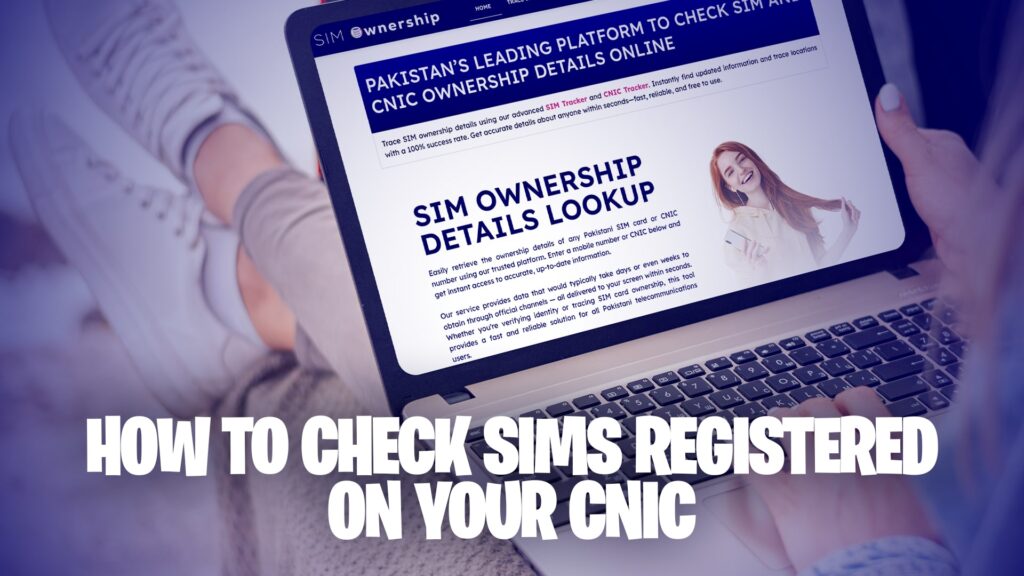Every SIM card in Pakistan must be registered under a valid Computerized National Identity Card (CNIC). The Pakistan Telecommunication Authority (PTA) introduced this system to prevent illegal activities such as fraud, terrorism, or scam calls using unregistered SIMs.
SIM ownership refers to the official registration of a SIM card with a CNIC. If someone else uses a SIM registered on your CNIC without your knowledge, you could be held responsible. That’s why it is critical to know exactly how many SIMs are registered under your name.
With modern tools like Sim Ownership, you can now easily trace and verify all SIMs registered under your CNIC using a secure online platform.
How to Check SIMs Registered on Your CNIC
Checking the SIMs registered on your CNIC is now very easy, thanks to the services offered by Sim Ownership.
Here’s how you can do it:
Step-by-Step Guide:
Visit Sim Ownership – Pakistan’s reliable SIM & CNIC tracking platform.
Enter Your CNIC – Type your 13-digit CNIC number in the input box (no dashes).
Click on “Check Now” – The system will connect with the PTA database to fetch your data.
View Results – You’ll instantly see a list of all active SIMs registered under your CNIC, along with their mobile networks.
Example:
If your CNIC is registered with Jazz, Telenor, Zong, and Ufone SIMs, you’ll see them separately listed.
Benefits of Checking SIMs on Your CNIC
Prevent Fraudulent Activities: Make sure no one is using a SIM in your name.
Protect Your Identity: Avoid legal complications caused by unauthorized SIM usage.
Manage Your SIMs Better: Helps in removing unused or old SIMs from your CNIC.
Improved Privacy: Reduces the risk of identity theft and data misuse.
Peace of Mind: Know exactly what’s associated with your CNIC.
Understanding the PTA SIM Information System
The Pakistan Telecommunication Authority (PTA) created a national SIM Information System to help users check SIMs associated with their ID cards. This system is connected with all mobile network providers and updates in real-time.
Sim Ownership uses this PTA-approved database to provide you with accurate and up-to-date information. This system ensures transparency and empowers users with control over their mobile identity.
How Many SIMs Can You Register on One CNIC?
According to PTA guidelines, one CNIC can have a maximum of 5 SIMs per mobile network operator.
For example:
Jazz – Max 5 SIMs
Zong – Max 5 SIMs
Telenor – Max 5 SIMs
Ufone – Max 5 SIMs
Warid – Max 5 SIMs (merged with Jazz)
So in total, a person can have up to 25 SIMs, if they have 5 from each network.
How to Report or Block Unknown SIMs
If you find any unauthorized or suspicious SIMs on your CNIC, take action immediately.
Steps to Report or Block SIMs:
Call the Helpline of the respective mobile network.
Visit Customer Service Center with your original CNIC.
File a Complaint about the unauthorized SIM.
Biometric Verification may be required to block the number.
You can also use Sim Ownership to track and note down suspicious numbers for reporting.
Is Checking SIMs on Your CNIC Legal and Safe?
Yes, it is 100% legal and safe. You are only allowed to check SIMs registered on your own CNIC. The system is developed under PTA guidelines and supported by legal frameworks in Pakistan.
Sim Ownership ensures that all your personal data is securely encrypted. No CNIC or SIM information is stored or shared with third parties.
Sim Ownership – Pakistan’s Trusted Platform
Sim Ownership is the country’s leading online platform for checking SIM and CNIC registration details. It uses an advanced PTA-approved SIM Tracker and CNIC Tracker to help you trace and verify your mobile identity.
Whether you want to check how many SIMs are active on your CNIC or trace suspicious numbers, Sim Ownership provides a reliable and fast solution.
Key Features:
Free to use
No registration required
Instant results
Secure and PTA-compliant
Available 24/7
Step-by-Step Guide: How to Use Sim Ownership
Open Sim Ownership from your browser.
On the homepage, find the SIM Check Tool.
Enter your CNIC number without spaces or dashes.
Hit the Check Button.
The tool will process your request and fetch live data from the PTA system.
View all registered SIMs sorted by mobile network (Jazz, Telenor, etc.).
Note down any unknown numbers and report them if needed.
Common Mistakes While Checking SIM Details
Avoid these errors to get accurate results:
Entering wrong CNIC: Always double-check the number before clicking.
Using dashes or spaces: Enter CNIC in plain digits, like
1234567890123.Multiple attempts: Avoid making too many requests in a short time.
Using unofficial websites: Only use trusted platforms like Sim Ownership.
What If You Find Unknown Numbers?
If you see any SIMs you do not recognize, take the following steps:
Note the number and the operator.
Contact the network’s customer care.
Request a SIM ownership inquiry.
If necessary, block or report the number.
Always keep a copy of your complaint for legal purposes.
Ignoring such SIMs can cause legal or financial issues in the future.
Protecting Your CNIC from SIM Misuse
Protect your CNIC like a password. Here are some ways to keep your identity safe:
Never share photocopies of your CNIC without a watermark.
Write the purpose and date on CNIC copies.
Avoid giving CNIC details on random online forms.
Report lost or stolen ID cards immediately.
Regularly check SIMs on your CNIC using Sim Ownership.
Role of PTA in SIM Verification
The Pakistan Telecommunication Authority introduced Biometric Verification System (BVS) to improve transparency in SIM ownership. Through this system:
Every SIM must be activated through thumbprint verification.
No anonymous SIMs are allowed.
Data is centralized under a national SIM information database.
Sim Ownership works in sync with these databases to provide real-time results.
The Risks of Not Checking SIMs on Your CNIC
Failing to monitor SIMs on your CNIC can lead to:
Identity theft
Legal complaints
Involvement in criminal investigations
Unauthorized loans or financial scams
Being blacklisted by network providers
That’s why it’s necessary to frequently check your SIM records.
SIM Registration and Biometric Verification
To register a new SIM:
Visit a franchise or authorized retailer.
Provide your CNIC.
Complete biometric verification using your thumbprint.
Wait for confirmation SMS.
Your name, CNIC, and mobile number are then linked in the PTA database.
CNIC Tracker and How It Works
Sim Ownership also provides a CNIC Tracker. With this tool, you can:
Verify CNIC validity
Trace mobile numbers linked to your ID
Check SIM registration status
It is useful for:
Parents monitoring their children’s numbers
Businesses verifying employee SIMs
Individuals checking identity misuse
Importance of Regular SIM Checks
Just like checking your bank balance, checking your SIM registration status should become a habit.
Do it every 3-6 months to make sure:
No one misuses your CNIC
All inactive SIMs are blocked
Your identity remains safe
You avoid legal trouble
How Sim Ownership Keeps Your Data Secure
Privacy First: Sim Ownership does not store your CNIC or SIM data.
Secure Technology: The platform uses encrypted channels and complies with data protection policies.
PTA Integration: Since it’s approved by PTA, the platform only fetches the required data and then closes the session securely.
SIM Fraud in Pakistan – Real-Life Cases
Case 1: A man from Lahore received a tax notice for a SIM he never owned. The number was used in online scams.
Case 2: A woman in Karachi was shocked to find 7 SIMs registered on her CNIC. One was used in a harassment case.
Case 3: A student in Peshawar was denied a loan because unknown SIMs on his CNIC were used for financial fraud.
Moral: Always stay alert and keep your CNIC secure.
Use Sim Ownership to enter your CNIC and get instant results from the PTA system.
Yes, Sim Ownership provides a free and secure way to check SIM details without registration.
You can have up to 5 SIMs per mobile operator, with a total of 25 across all networks.
Contact the mobile operator and request to block or investigate the unknown number.
Yes, it uses a PTA-approved SIM tracker and CNIC verification system.
Conclusion
In today’s digital world, protecting your identity is as important as protecting your money. Your CNIC is not just an ID—it is your digital footprint. If someone misuses it to activate a SIM, the consequences can be serious.
With Sim Ownership, you can easily check how many SIMs are registered under your CNIC. This tool is free, fast, legal, and secure. It gives you full control over your mobile identity and helps you stay safe.
Make it a regular habit to check your SIM details. Report anything unusual and be responsible with your CNIC. Your identity is your responsibility—protect it with Sim Ownership.